Add an infobox to an author’s article
An infobox is a small box found in the top right of a Wikipedia article that contains summary info about the subject of the article, and sometimes an image. Infoboxes are not required, but they are a great way to provide quick and easy-to-read information, and give visual consistency to articles. Infoboxes are also a great way to highlight the many facets of an author’s work and Indigenous identity, including work, geographic connections, tribal affiliations, and Indigenous names.
Instructions
- On the authors page, select “Insert” and “Template”
- In the search box, type “infobox author.” You can also use “infobox artist.”
- Select the fields you will be adding information to build the infobox.
- To highlight an author’s tribal affiliation, include it in the nationality element, along with any other nationalities.
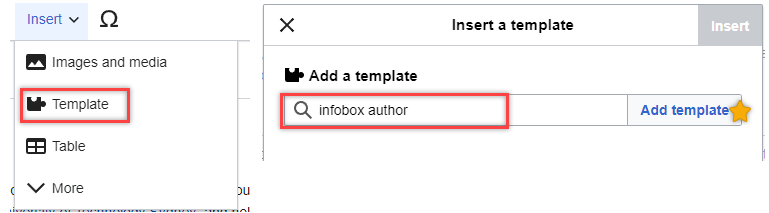
- Publish your changes
Bonus! You can also include an image in an infobox. See Activity: Adding Images for instructions on how to include photographs.
Complete this Activity
After you have finished adding the infobox, let us know by tweeting out the Author article using the hashtag #HonouringIndigenousWriters.
Image Attribution: Featured photo by Glen Carrie on Unsplash